I do not know if this setting also affects people who try to comment on my blog. Also, I do not know what setting was activated on the other person’s blog, as some blogs did accept my comments before I changed the setting. I have been unable to find any documentation about how this works, but if I find out anything I’ll add it to this post.
WARNING: Cross website tracking allows websites that you visit to track. your activity and send you ads. So there may be other reasons to leave it turned off, like you don’t want to be spammed or tracked.

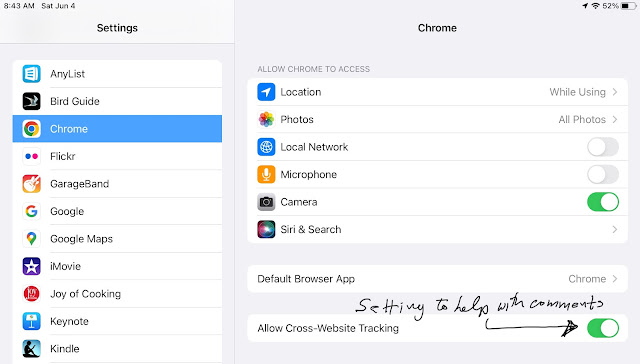
Thanks for the explanation. I
ReplyDeletedidn’t even have Chrome on my tablet, so I downloaded it and did what you said. I’ll see if it made any difference.
Lisca
@Lisca: the setting affects the person who is commenting while using the Chrome browser. Maybe you will be able to leave comments while in Chrome. I do not know what causes your blog to reject comments from other bloggers, but I was able to leave a comment when I made the change in my browser.
ReplyDeleteThanks Mae, I've been having the same problem. I think I've resolved it by signing in using my name and URL. W'll see.
ReplyDeleteI had to "smile" at your post because I think you figured it out just as I did. I'm glad you shared it with everyone. Happy weekend!
ReplyDeleteThanks for addressing this issue -- it seems Google is manipulating would-be commenters into changing their settings. I can't comment with either Safari or Firefox (haven't tried Chrome yet). In any case, allowing cross site tracking would allow Google to send us more adds, etc. Seems sneaky to me. The "Sign Into Google" button I'm seeing on blogger blogs doesn't work for me. I can't even comment as "Anonymous."
ReplyDelete@Jama — Yes, it is google that sends the ads, but my understanding is that the new problems such as you describe were triggered by changes in the defaults on Apple products. They were supposed to help prevent creepy tracking but had side effects with not-creepy software like blog commenting. I have also seen that “Sign Into Google” button that disallows all comments.
ReplyDeletemae
Nice to have this info, Mae. Unfortunately, I don't use Chrome and I don't have an I-pad or tablet. I am sure this is going to help some bloggers, though.
ReplyDeleteI hadn't heard about this possible fix. Thanks!
ReplyDeleteThank you for this -- I'm not having any problems now leaving comments when I work on my PC althouogh there have been times in the past when I had problems.
ReplyDeleteBut right now I cannot comment on most blogs I read if I'm on my IPAD. I use Chrome on both, so I'll check this out. I'm not getting much spam on the PC.
nice post very Interesting Trading Rooms
ReplyDeleteI'm not having this issue on your blog but I am on another Blogspot blog. It's frustrating. I'll try this.
ReplyDelete